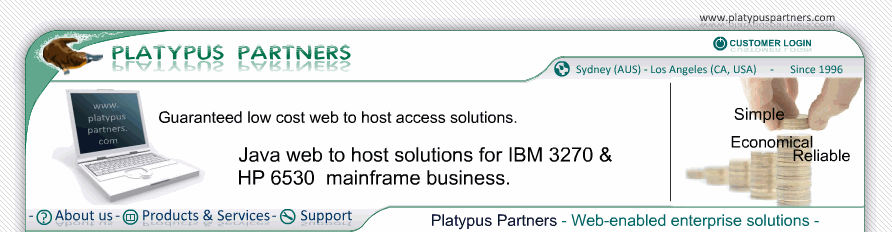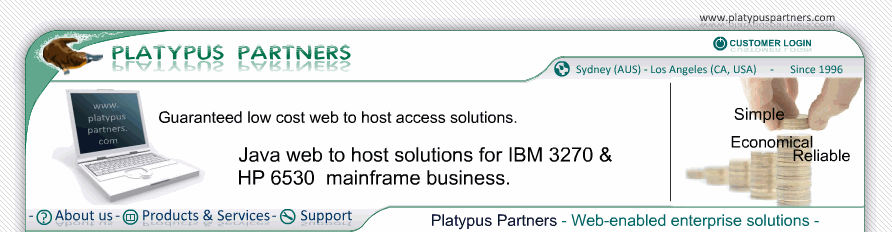- JET 3270 Documentation / Mapping
Mapping Ctrl to Enter
The default keyboard mapping maps the keyboard Enter key to the Enter 3270 key and the Shift+Enter key combination to the New Line 3270 key. To more closely match the layout of 3270 terminals or other emulators you may wish to map the Ctrl key to Enter and the keyboard Enter key to New Line. The following instructions desciribe how to change the mapping.
- Open the session you wish to change the keyboard mapping for.
- Select Settings from the Session menu (or click the Session Settings button on the toolbar).
The Session Settings dialog box appears.
- Click Keyboard Mapping in the Category list.
- Scroll to Enter in the 3270 Key list and click it.
- Click the Add button.
The Add Key Combination dialog box appears.
- Press the Ctrl key.
"Ctrl" or "Control" appears after Key Combination.
- Click OK.
"Ctrl" or "Control" appears in the Key Combinations column of the Enter row.
- Scroll to New Line in the 3270 Key list and click it.
- Click the Add button.
- Press Enter.
Enter appears after Key Combination.
- Click OK.
A Warning dialog appears.
- Click Change.
Enter appears in the Key Combinations column of the New Line row.
- Click OK.
The Session Settings dialog box disappears.
- Select Save from the Session menu to save the changes.
Note that the left and right Ctrl keys on a standard PC keyboard cannot be mapped seperately. As a Java applet JET 3270 cannot distinguish between them.
For further information see Keyboard Mapping in the Reference section.
|
|