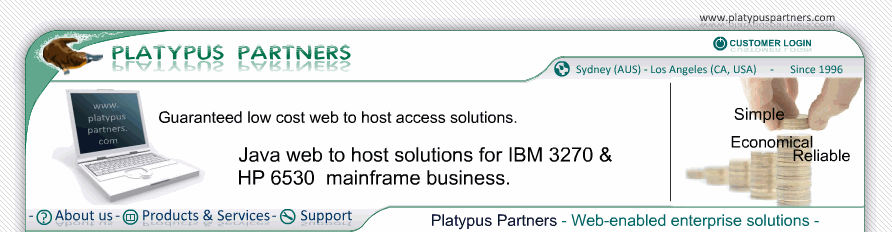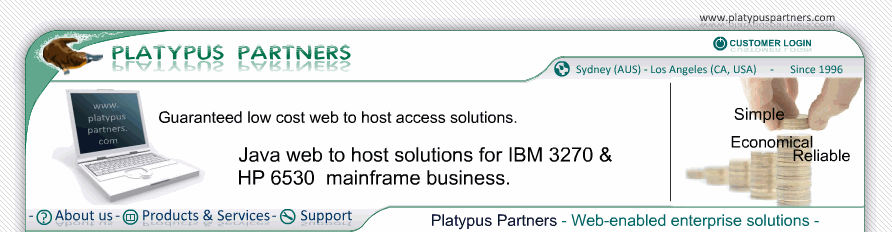- JET 3270 Documentation / Scripting / Example
Example logon script
Here is an example of a simple logon script.
The example requires that your workstation is connected to the Internet so that JET 3270 can connect to the Library of Congress TN3270 server at locis.loc.gov.
- Using a text editor, create a file named "scriptloc.txt" with the following contents:
# Script to search for "platypus" in the LOC catalogue
waitfor "Choice:"
send "1[enter]"
send "3[enter]"
send "b platypus[enter]"
- Start JET 3270 from the original Shortcut.htm file
- If JET 3270 is running within the browser window:
- Click the Close Session toolbar button (trash can/garbage bin icon).
- If a JET 3270 window appears:
- From the Session menu select Close.
- Click New Window.
A JET 3270 window and Untitled Session Settings dialog box appear.
- Enter locis.loc.gov for Hostname.
- Click Logon in the Category list.
- Click Choose File...
The Logon Script dialog box appears.
- Navigate to and select the scriptloc.txt file.
- Click Open or OK.
The Logon Script File dialog box disappears. The Logon Script URL textfield has the file: URL for scriptloc.txt.
- Click Apply then Close
The Untitled Session Settings dialog box disappears.
- Select Connect from the Conneciton menu.
JET 3270 connects to the Library of Congress host. The Stop Script toolbar button is enabled. JET 3270 navigates to the book search prompt and searches for "platypus". The Stop Script toolbar button is disabled.
To exit the Library of Congress host :
- Type "exit", press Enter.
- Type "12", press Enter.
- Type "12", press Enter.
|
|