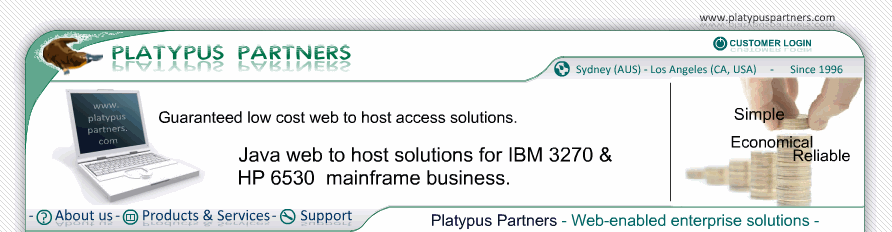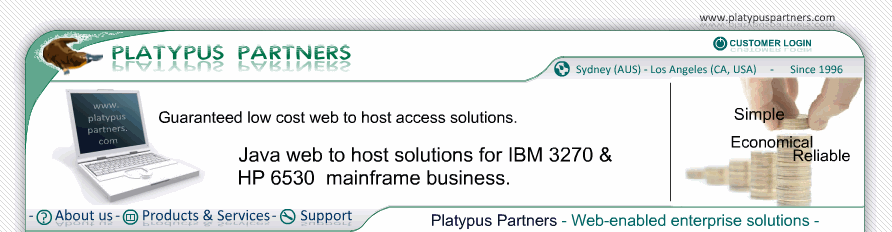| - JET 6530 Documentation / Installation
Installation
In this section:
Installing JET 6530 on your workstation
JET 6530 installation depends on your workstation system type:
- For a Microsoft system:
- Download the JET 6530 self-extracting archive, jet6530.exe, to your disk
- Run the self-extracting archive, jet6530.exe, by double clicking it.
- Follow the on screen instructions. Note: JET 6530 now automatically includes your licence details in the JET6530Key.jlk file in the "applet" sub-directory. It includes a licence key that expires. Platypus Partners will make new licence details available upon renewal of your Annual Licence Fee.
- Select Start -> Programs -> JET 6530 -> Launch JET 6530. Your default browser will start and open the page that loads the JET 6530 applet.
- For a Unix/Linux system:
- Create a new JET directory on your workstation
- Copy the JET 6530 tarred, jet6530.tar, or tarred and gzipped, jet6530.tar.gz, archive into your JET directory
- From your favourite shell, gunzip, using the command: gunzip jet6530.tar.gz the archive if required. Untar it using the command:
tar -xvf jet6530.tar
Note: JET 6530 now automatically includes your licence details in the JET6530Key.jlk file in the "applet" sub-directory. It includes a licence key that expires. Platypus Partners will make new licence details available upon renewal of your Annual Licence Fee.
- Using your JavaTM enabled browser open the Shortcut.htm file in the applet directory. This page loads the JET 6530 applet.
Installing JET 6530 on your web server
-
Examine the "Readme.txt" file for a description and complete listing of the files in the distribution. Check all files are present and have the correct size.
-
Examine the "Release Notes.txt" file for information on this version of JET 6530.
-
Examine the file Shortcut.htm using your favourite text editor for a sample web page which will load the JET 6530 applet.
-
To allow a user to load the JET 6530 applet you have three choices:
-
Use the sample Shortcut.htm file.
-
Create a new web page and insert the required HTML to load the applet.
-
Edit an existing web page and insert the required HTML within the page.
-
Restart your browser. Some browsers store loaded applets in their memory and automatically use the stored versions even if you click on Reload or clear the disk or memory cache.
-
Using your JavaTM enabled browser, specify the URL of the web page which loads the JET 6530 applet
|
|