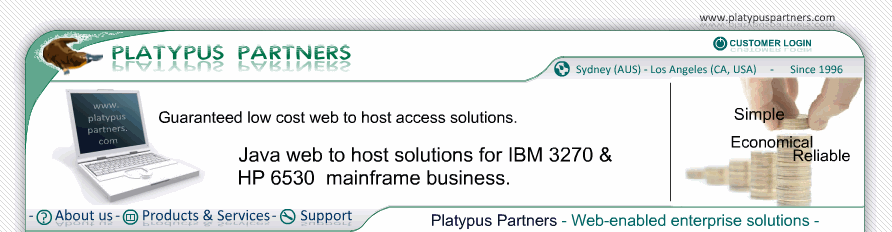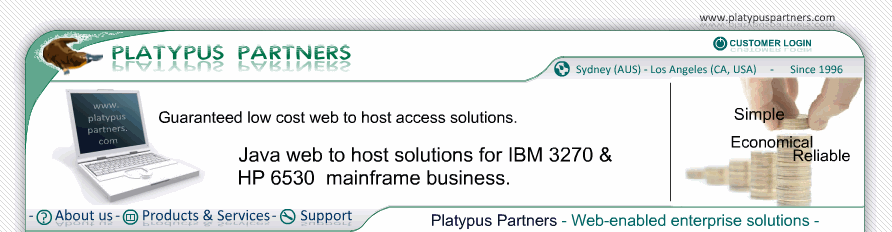- JET 6530 Documentation / Scripting
Scripting Introduction
JET 6530 can run scripts to automate a routine interaction with the host. Scripts can simulate terminal key presses and wait for a specified string to be received from the host. You can configure JET 6530 to initiate scripts immediately after connecting to a host (this is a logon script), or when a key combination is pressed. Script files are simple text files that can be stored on the local file system or accessed via a web server.
You can also have JET 6530 record the actions you take to navigate a set of host screens, and then have JET 6530 automatically create a simple script file which will "replay" the host screen navigation whenever JET 6530 initiates the script. This can help to make your job of creating a script file much simpler, and less error-prone.
|
|