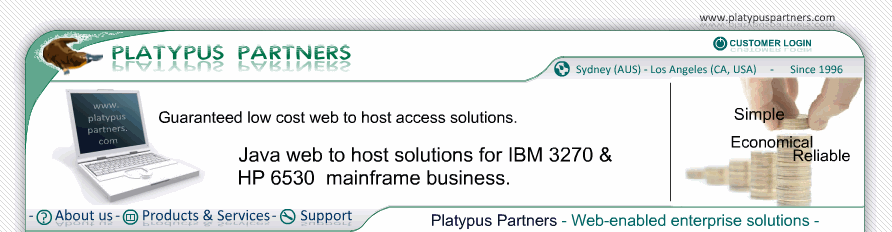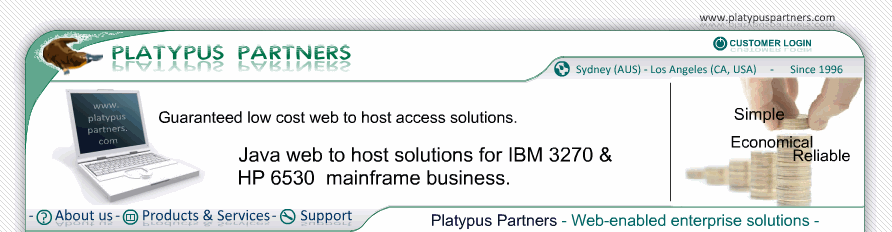- JET 6530 Documentation / Removal
Removal
Removing JET 6530 from your workstation and web
server requires a number of steps that depend on how it was installed.
Removing JET 6530 from your workstation
If you installed JET 6530 on your workstation as
described in Install JET 6530 on your workstation
follow these steps to remove it.
- For a Windows system:
- Open Control Panels by following the Start -> Settings -> Control Panels menus. (NOTE: Accessing the Control Panel menu differs depending on
the version of Windows. Consult documentation for your particular version of Windows if in doubt.)
- Open Add/Remove Programs.
- Find the JET 6530 version you wish to remove.
- Click Add/Remove.
- For a Unix/Linux system:
- Find the installation directory you untarred the
JET 6530 archive into.
- Delete it and its contents.
- For a Mac OS X system:
- Find the JET 6530 installation folder. Usually this
is "jet6530 Folder" on the Desktop.
- Move it to the Trash.
Removing JET 6530 from your web server
If you installed JET 6530 on your web server as
described in Install JET 6530 on your web server
follow these steps to remove it.
- Find the directory on the web server where you installed
the JET 6530 files. The files are:
- JET6530.jnlp
- JET6530Key.jlk
- JET6530J.jar
- bell.au
- jet164.jpg
- Delete the JET 6530 files, and the HTML files used to load
JET 6530, such as Shortcut.htm.
- Ensure that cached copies of the JET 6530 files are
removed from any web server cache.
These steps do not remove JET 6530 class files installed
on clients that accessed the web server. If you wish to remove
JET 6530 and install an older version of JET 6530
the class files must be removed from each client. See above
for how to do this.
|
|